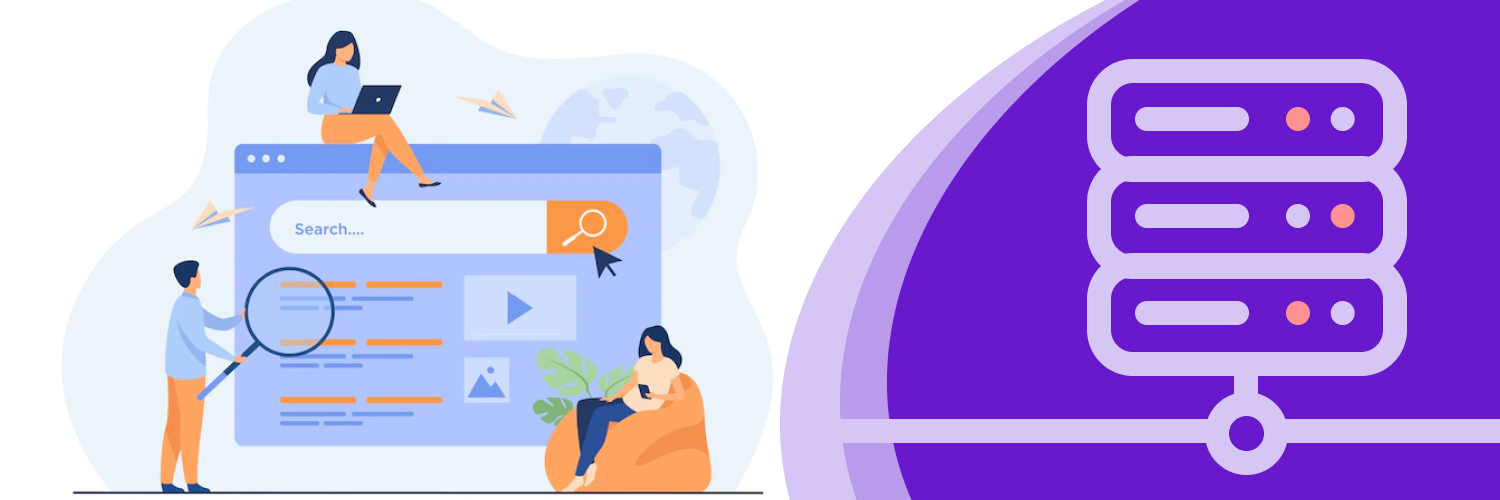Web browsers are one of the most important tools that we use daily. They allow us to access the internet, view web pages, and use applications. However, there is a type of web browser that many people may not be familiar with – the headless browser. So what does headless browser mean, and how does web scraping with a headless browser be helpful?
Table of Contents
A headless browser is a web browser without a graphical user interface. Headless browsers provide automated control of a web page in an environment similar to popular browsers but are executed via command line or network communication and typically do not show any user interface.
Headless browsers are used to test web applications in a production-like environment where the graphical user interface is unnecessary. They are also used for website screen scraping and automating workflows on websites.
This article will discuss what does headless browser mean, how it works, and some of the benefits of using a headless browser for web scraping.
What Does Headless Browser Mean and What Is It Used For?

A headless browser can be used for various tasks but is most commonly used for web scraping and automation.
Web scraping is the process of extracting data from websites. This can be done manually but is often automated using a tool or script. You can use headless browsers to automate this process by emulating a genuine user and extracting the displayed data on the web page.
Using a headless browser for web scraping has several benefits over traditional web scraping methods. First, headless browsers can render web pages just like a regular web browser. This means they can execute JavaScript and load dynamic content such as images and videos.
Automation is the process of using a tool or script to automate tasks that you would otherwise do manually. You can use headless browsers to automate tasks such as filling out forms, clicking links, and navigation. This can be useful for testing web applications or automating workflows on websites.
Web scraping and automation are just some of the tasks that can be done with a headless browser. Headless browsers can also monitor web pages, test web applications, and debug code.
What Are The Benefits of Using a Headless Browser?

There are several benefits to using a headless browser including:
Improved performance:
Headless browsers are often faster than traditional web browsers because they don’t have to load a graphical user interface. This can be important when web scraping large websites or automating tasks that need to be done quickly.
Reduced resource usage:
Headless browsers use less memory and CPU resources than traditional web browsers because they don’t have to render a graphical user interface. This can be important when running multiple headless browsers or on systems with limited resources.
More control:
Headless browsers provide more control over the browser environment than traditional web browsers. This includes the ability to set cookies, HTTP headers, and JavaScript variables. This can be important when testing web applications or debugging code.
Simplified testing:
You can use headless browsers to automate the testing of web applications. This can simplify the process of testing and make it easier to find bugs. For example, a headless browser can be used to automatically fill out forms and click links to test the functionality of a web application.
What are Some of the Challenges of Using A Headless Browser?

There are a few challenges that you may encounter when using a headless browser, including:
Limited compatibility:
Some websites may not work correctly with a headless browser. This is often because they rely on features only available in traditional web browsers. If you encounter a website that doesn’t work with a headless browser, you may need to use a different tool or find an alternative way to access the data.
Debugging:
Debugging headless browsers can be difficult because you can’t see what is happening in the browser. This can make it challenging to find and fix errors. If you are having difficulty debugging a headless browser, you may want to try using a traditional web browser or a tool that provides more visibility into the browsing session.
What are Some of The Best Headless Browsers And Tools?

There are several headless browsers and tools that you can use, each with particular advantages and disadvantages.
Chrome-headless with Puppeteer:
Puppeteer is a relatively new tool that allows you to control Chrome from the command line. It’s a Node.js library that provides a powerful but simple API that allows you to control Google’s lightweight headless browser for web scraping. It is a Node.js library that provides a high-level API to control headless Chrome or Chromium over the DevTools Protocol.
Puppeteer’s API is primarily identical to Selenium WebDriver’s. There are a few exceptions, but for the most part, if you know how to use Selenium, you should be able to pick up Puppeteer with minimal effort.
The most significant difference between the two is that Puppeteer provides a way to take screenshots and generate PDFs of web pages that Selenium does not. Puppeteer also offers some unique features, like simulating a phone viewport, which can be very useful for testing responsive designs.
Advantages:
- Puppeteer is easy to learn and use. If you know how to use Selenium, you can pick up Puppeteer with minimal effort.
- Puppeteer allows us to take screenshots and generate PDFs of web pages, which can help responsive test designs.
- You can use Puppeteer for various purposes such as web scraping, performance testing, and much more.
- Puppeteer is a Google project, so it benefits from the company’s vast resources.
- Puppeteer is constantly being updated with new features and improvements.
Disadvantages:
- Puppeteer is still a new tool, and as such, it lacks some of the features and stability of more established tools like Selenium.
- Puppeteer only works with Google Chrome and Chromium, so if you need to test other browsers, you will need to use a different tool.
Firefox with Selenium:
Selenium is a long-established tool that you can use to control Firefox from the command line. Selenium is a portable framework for testing web applications. Selenium works by injecting a JavaScript file into the page that you are testing. This file then takes control of the page and runs the test commands that you have specified.
It provides a record/playback tool for authoring tests without learning a test scripting language (Selenium IDE). It also provides a test domain-specific language (Selenese) to write tests in several popular programming languages, including Java, C#, Groovy, Perl, PHP, Python, and Ruby.
Advantages:
- Selenium is a well-established tool with a large community of developers who contribute features and improvements.
- Selenium can test a variety of browsers, not just Firefox.
- Selenium provides a record/playback tool for tests, which can be very useful for those who are new to testing.
Disadvantages:
- Selenium can be challenging to learn and use. It requires some experience with programming languages and web development to be used effectively.
- The record/playback tool is not always reliable and can often produce flaky tests, and is difficult to maintain.
HtmlUnit:
HtmlUnit is a headless browser written in Java. It allows you to simulate a web browser without actually having one visible. This can be very useful for testing web applications, as it allows you to run your tests in a real browser without having to worry about opening and closing windows or dealing with the UI.
HtmlUnit is not as well-established as some other headless browsers, but it is constantly being improved and updated.
HtmlUnit uses the Rhino JavaScript engine to execute JavaScript on the page. This allows it to run complex scripts that would be difficult to run in other headless browsers. HtmlUnit also has excellent support for HTML5 and CSS3. This allows it to render pages correctly, even using the latest technologies.
Advantages:
- HtmlUnit supports all major browsers, including IE, Firefox, Chrome, and Safari.
- HtmlUnit is free and open source.
- It has excellent support for JavaScript and can execute complex scripts correctly.
- HtmlUnit can render pages correctly, even if they use the latest HTML5 and CSS3 features.
Disadvantages:
- HtmlUnit is not as well-established as some of the other headless browsers.
- It is written in Java, which can be challenging to install on some systems.
- It can be challenging to configure for use with Selenium.
Web Scraping With PHP:

PHP is a prevalent scripting language for web development, and You can also use it for web scraping. PHP has many built-in functions that make it easy to scrape websites. For example, the file_get_contents() function can be used to download the HTML of a website. The str_getcsv() function can be used to parse CSV data.
The libraries and frameworks available for PHP make it even easier to scrape websites. For example, You can use the Goutte library to automate web scraping tasks.
For PHP web scraping with headless browser, you are essentially downloading the HTML of the website and then parsing it to find the data that you are looking for. You can do this with various methods, but the most common is to use regular expressions.
Conclusion

So, what does headless browser mean? In a nutshell, it’s a web browser without a graphical user interface.
Headless browsers are an excellent tool for web developers and testers who need to automate their workflows. They offer many benefits over traditional web browsers, including the ability to run automated tests and scrapers. While headless browsers may not suit every task, they can be a valuable addition to your toolkit.