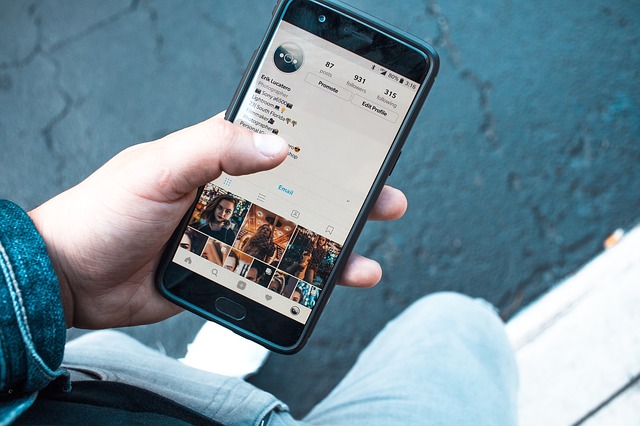Successful social automation requires a good automation software. And Gram Multitool 2 or GMT 2 coupled with a good set of proxies, can work wonders for your social automation, when administered correctly. This article will highlight the importance of using compatible GMT2 proxy with the software.
Review on GMT2 Instagram Automation Software
Complete automation: Can automate every single interaction of the users’ Instagram account ranging from commenting, following, and direct messaging to live streaming.
Affordable: It is perfect for anyone without compromises, especially Instagram users’ who need to use/or have multiple or unlimited accounts.
Analytics and tracking: Track how well the users’ targeting sources are performing; check the current status/updates of the followers, including their gender distribution.
Easy to use: Has clean and simple UI look; hence, simple to use and easy to use. You can download pre-configured settings with few clicks.
Safety: Has many built-in safety features to prevent users’ accounts from getting banned.
Fully-customizable: Can help the users’ customize their Instagram account settings as they desire. Users can be informed of the users who viewed their accounts to help them connect with only those they might be interested in.
Features Offered/Made Available On the Software
Auto-follow and-unfollow: can automatically allow the users to search for target group and follow them. It can also specify when to unfollow users and whom to unfollow.
Auto-comment: allow users to search for posts and comment on their followers’ pictures.
Auto-like: Users can automatically like their followers’ pictures.
Delete posts: Allows users to keep their account feed clean and manageable by automatically deleting old and outdated posts.
Other features offered or made available on the GMT2 Instagram automation software include:
- Embed browser
- Spingax & Emoji
- User’s verification
- Delete posts
- Track users
- Hashtag generation
- Live stream
How One Can Add GMT2 Proxy into The Software
The Grammultitool proxy or GMT2 tool is readily available for users to buy on grammultitool.com and can be configured based on the following steps:
- Install: The most critical initial step is to purchase a license that gives you access to the software’s dashboard. After having access to the dashboard, you need to locate and download the latest version where you subsequently install the setup according to the instructions provided.
- Startup: Once the setup has been installed, you should follow the instructions of initiating startup accordingly. As a result, this will bring forth your login credentials where you will be prompted to another window.
- Add account and Proxy: At this step, you can now add an account using the option provided in the new account. The GMT2 proxy tool usually displays two options for you to choose from. You should select single and enter your Instagram account details. Once you are done, click on the Next button where the tool will then ask you the proxy details, which can be updated in the proxy settings dialogue box. Users can, therefore, purchase proxy from a wide array of proxy sellers available on the Internet.